Bill Watch is an interactive application that allows users to search for and track legislation during the legislative session. Bill Watch also allows premium users to be notified when new legislation is introduced that follow the criteria set by the user.
Bill Watch Home Page
When a premium user initially logs into the Bill Watch site, it brings you to the Bill Watch Home page. Here you can specify criteria by which you would like to search for bills and you can do a search repeatedly based on the specific criteria you established in a profile. You can also track a bill as it moves through the legislative process. Here you can establish your settings and select which types of notifications you wish to receive. If you are currently tracking bills, you will see the bill tracking alerts in the second column of the Bill Watch Home page. If you have already created Bill Watch profiles for the New Bill Notification, you will see any new notifications in the third column of the Bill Watch Home page.
Search for Bills
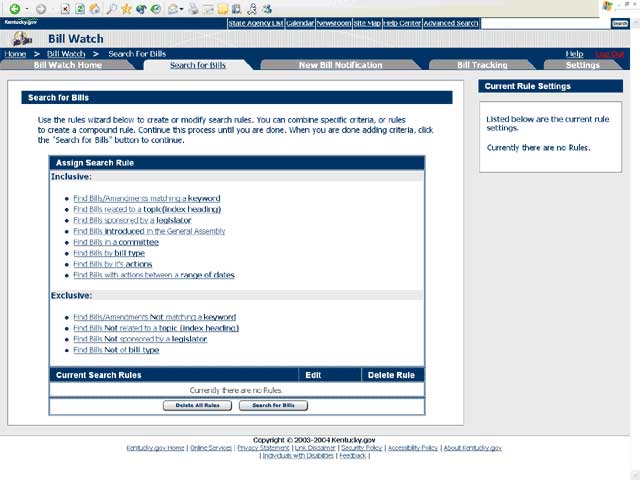
This is the second tab you will see in Bill Watch. Here you can search for existing bills based upon criteria that you establish using the rules wizard. Once you choose your rules you then click “Search for Bills.” If there are current bills retrieved, you will see a listing of those bills with their bill number and a brief description. (See Below)
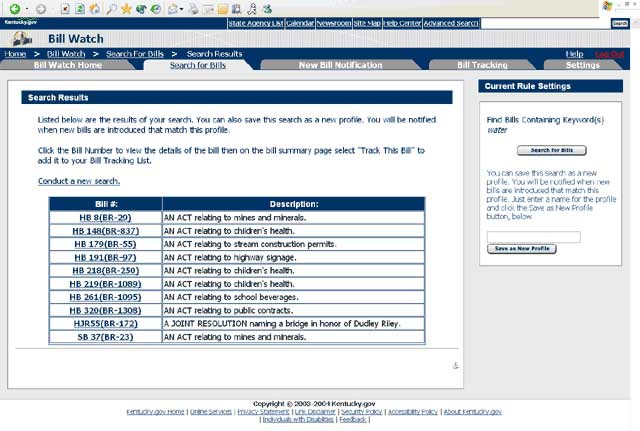
New Bill Notification
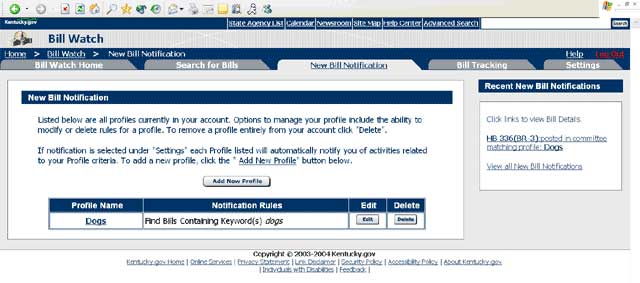
New Bill Notification allows you to establish a profile(s) by which you will be notified of the following events. The first event is the introduction of a new bill. The second event is any amendments filed on existing bills. The third event is any committee notifications. Bill Watch will compare your profile(s) with these three events and you will be notified of any matches.
Bill Tracking
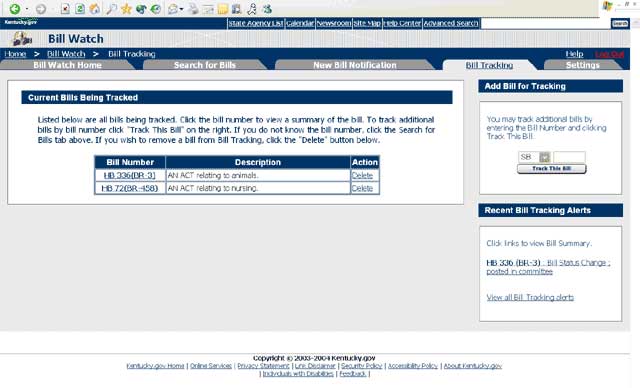
Bill Watch users can track bills so that they may be notified of any actions that may occur. If you are currently tracking bills, you can click on the bill number and view a summary of the bill. On this bill summary you will also have the option to view the full text of the bill. (See Below)
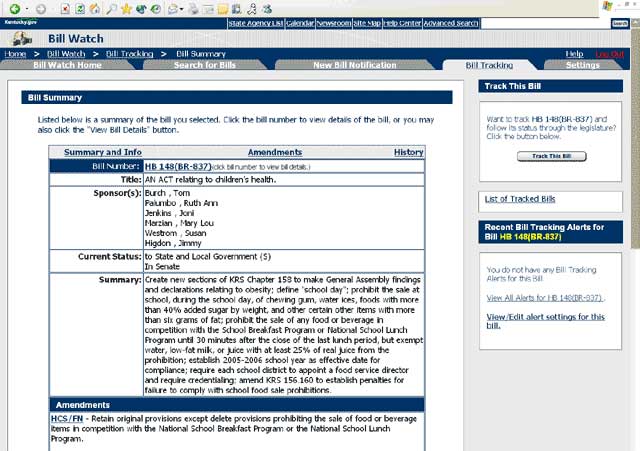
Settings
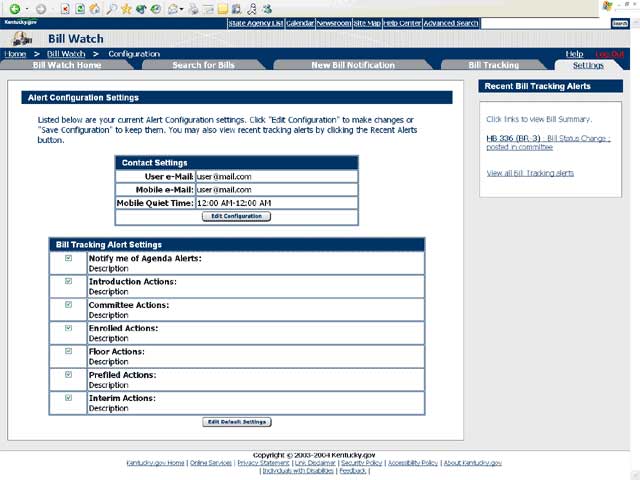
Now that you have set up your profile and bill tracking you'll want to make sure that you are notified of legislative actions. Here you can enter the email address where you would like to receive your notifications of new bills or alerts/activity of the bills you are tracking. You can receive email notification of such actions by selecting what type of alerts you would like to receive.